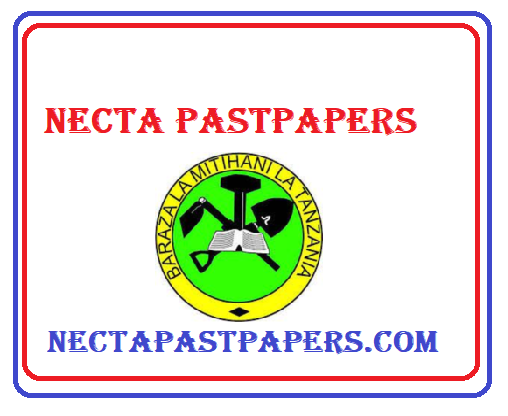
Ajira Portal: How to Create an Account, Login, and Apply for Jobs
Welcome to nectapastpapers.com, your go-to source for educational materials and job vacancy updates in Tanzania. In this article, we will guide you through the Portal (portal.ajira.go.tz), the official platform for job applications in Tanzania. We will cover how to create an account, log in, and apply for jobs, ensuring you have all the information needed to successfully navigate this essential tool.
About the Ajira Portal
The Ajira Portal, accessible at portal.ajira.go.tz, is an online platform managed by the Public Service Recruitment Secretariat (PSRS) of Tanzania. It is designed to streamline the job application process for various positions within the public sector, including teaching and healthcare jobs. The portal aims to enhance transparency, efficiency, and accessibility in the recruitment process, allowing job seekers to find and apply for jobs conveniently.
How to Create an Account on the Ajira Portal
Creating an account on the Ajira Portal is the first step to accessing job opportunities. Follow these steps to register:
- Visit the Ajira Portal Website
Go to portal.ajira.go.tz. This will take you to the official Ajira Portal homepage. - Sign Up for a New Account
Click on the “Sign Up” or “Jisajili” button. This will direct you to the registration page where you need to fill in your personal details. - Fill in Personal Information
Accurately enter your personal information, including your full name, email address, phone number, and any other required details. Ensure that all information is correct to avoid issues later. - Create a Password
Choose a strong password that you can remember but is difficult for others to guess. This password will protect your account, so it is essential to keep it secure. - Confirm Your Registration
After filling in all the required fields, submit your registration form. You will receive a confirmation email or SMS with a verification link or code. Follow the instructions to verify your account. - Complete Your Profile
Once your account is verified, log in to the portal and complete your profile by providing additional information such as your educational background, work experience, and other relevant details.
How to Login to the Ajira Portal
After creating your account, logging in is a straightforward process:
- Visit the Ajira Portal Website
Go to portal.ajira.go.tz. - Click on the Login Button
Find and click on the “Login” or “Ingia” button to access the login page. - Enter Your Credentials
Enter your registered email address or phone number and the password you created during registration. - Access Your Account
Click on the “Login” button to access your account. If you have entered the correct details, you will be directed to your account dashboard.
How to Apply for Jobs on the Ajira Portal
With your account set up and logged in, you can now apply for jobs. Follow these steps to submit your application:
- Search for Job Openings
On your dashboard, browse through the list of available job openings. You can filter jobs by category, such as teaching, healthcare, or other public sector positions. - Select a Job
Click on the job title to view the detailed job description, requirements, and application instructions. - Prepare Your Application Documents
Ensure you have all the necessary documents ready, such as your CV, educational certificates, passport-size photo, and any other required certifications. - Fill Out the Application Form
Click on the “Apply” button and fill out the application form with accurate information. Make sure to provide all the requested details to avoid your application being rejected. - Upload Required Documents
Upload the necessary documents by following the instructions provided. Ensure that all files are clear and legible. - Review and Submit Your Application
Before submitting your application, review all the information to ensure it is correct. Click on the “Submit” button to send your application. - Save a Copy for Your Records
After submitting your application, save a copy of the confirmation for your records. This can be useful for tracking your application status.
The Ajira Portal is an invaluable tool for job seekers in Tanzania, providing a streamlined and transparent process for finding and applying for public sector jobs. By following the steps outlined in this article, you can create an account, log in, and apply for teaching, healthcare, and other jobs with ease.
Thank you for visiting nectapastpapers.com, your trusted source for educational materials and job vacancy updates in Tanzania. We hope this guide helps you navigate the Ajira Portal successfully and enhances your job search experience. Good luck with your applications!
Leave a Reply